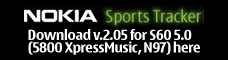Part IV: Finally, we take the Nokia N79 Active out for a spin. As earlier mentioned, once the heart rate belt is paired with the N79 (it’s Bluetooth), the Sports Tracker application finds it right away as soon as it is opened. In the gallery below is one pic on the pairing wizard that you use once for the initial set-up.
For the screen to be somehow visible during the run, the device is attached to your upper arm, it makes sense to select the “switch orientation” menu option to turn the display around by 90 degrees. Yes, of course, the orientation sensor of the device does it automatically as well, but I can tell you, this is not a helpful feature on a swinging arm.
Otherwise it’s attaching the headset properly to your clothing, you don’t want the cable flying around your neck with every step, switching on the music in the music player, and off you go. The music is conveniently controlled from the headset, there’s are the standard buttons for play, pause, stop, next, previous, volume, take call/end call.
Taking pictures, while on the run/walk/bike/skis works this way, that you pull the N79 out of the armband (again, we hope that it will loosen up over time, it’s really tight when new) and flip open the lens cover at the back of the dive. The camera app opens up automatically and the device is ready for putting some really nice picture postcards on the 4GB memory card (see the test pics below). The pictures are now geo tagged so th at they can be placed on the running map in the service later on. Closing the lens, closes the camera app and the Sports Tracker is visible again. All hardware, no software buttons or menus, works very well when running and when wearing gloves. Putting the device back into the armband, well you learn it after a while not to accidentially switch off the device. The on/off button is at the top as well.
After the workout, when pressing “stop” - this function is in the option menu, not so good, should be assigned to one of the softkey buttons, perhaps in a combination with “pause”, still room for improvements in later versions for Nokia here - you get a work summary on the screen. That’s neat, but the real interesting parts are in the training diary. Opening up a workout from this calendar based view shows a workout summary, a map view of your run with the taken pictures on it, and a more detailed heart rate distribution. The neat thing, you can send those screenshots to a friend over MMS or post them on OVI Share or Flickr. Of course you want to pick your best workout and show off in front of your buddies. There are a range of more geek options as well (Export to Google Earth, as GPX data, bla bla bla), but find out for yourself.
Uploading to the Sports Tracker service works fine as well. A bit many dialogs, could be simplified, especially for those of us with a data flat rate it’s a couple of confirmation clicks too many. Btw. the upload works through both cellular and WiFi. No desktop needed, good news for th eoften neglected Mac users. Workout and media data gets to the server and can be seen in a moment later on the web interface under http://sportstracker.nokia.com/index.html
This much on the Nokia N79 Active test drive.
Part I: the nokia n79 active, a runner’s companion
Part II: nokia n79 active, out of the box
Part III: nokia n79 active, experiences of the nokia running man
Part 3.5: nokia n79 active and polar s625x, becoming a humanoid
Part V: Nokia N79 Active vs. Polar, Suunto, Garmin, Nike+ and Samsung miCoach